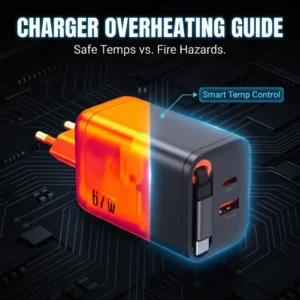In today’s fast-paced digital world, choosing the right USB charger can significantly affect your charging speed and device compatibility. Two of the most common connectors you’ll encounter are USB-A and USB-C. While both are used widely across smartphones, laptops, and accessories, understanding the differences is crucial for optimized performance.
What Is USB-A?
USB-A (also known as USB Type-A) is the traditional rectangular USB connector found on most older devices, chargers, and computers. It has been the standard for years and is compatible with a wide range of USB cables and accessories. Most traditional USB wall chargers still use the USB-A interface, especially for lower-power needs.
What Is USB-C and How Is It Different?
USB-C (or Type-C) is the newer, more advanced USB connector designed to replace USB-A and other older standards. It features a reversible connector for easier plugging and supports USB Power Delivery, enabling faster and more efficient charging.
Key Differences: Reversible Connector: Unlike USB-A, USB-C plugs in either way—no more flipping. Faster Charging: With USB Power Delivery, USB-C charging can deliver up to 100W—ideal for laptops and tablets. Data Transfer: USB-C supports much faster data speeds compared to USB-A, especially with USB 3.1 and above. Universal Compatibility: USB-C is used in devices like the iPad Pro, MacBook, Android phones, and newer laptops.
USB-C Charging vs USB-A for Optimized Performance
If you’re wondering, “Is USB-C faster than USB-A charging?”, the answer is yes in most cases. USB-C chargers paired with USB-C to Lightning or USB-C to USB-C cables offer fast charging for compatible devices, cutting charging time dramatically.
Many modern smartphones, tablets, and laptops rely on USB-C charging for fast and efficient power delivery, while USB-A often lacks the same capability.
USB-C vs USB-A for Laptops and Smartphones
For smartphones like iPhones and Androids, USB-C charging delivers more consistent fast charging performance. For laptops, especially models like MacBook, Dell XPS, or HP Spectre, USB-C is the standard for both power and data. However, USB-A remains relevant for many accessories, older power banks, and legacy USB ports.
Advantages of USB-C Charging Over USB-A
Faster Charging Times. Smaller and Reversible Design. Universal USB-C Compatibility. Improved Video and Data Transfer. Support for Multiple Protocols (HDMI, DisplayPort, etc.). In contrast, USB-A remains useful when connecting to older devices or peripherals that don’t yet support Type-C.
How to Upgrade to USB-C Charging
Want to modernize your setup? Here’s how to start using USB-C: Switch to USB-C chargers with Power Delivery. Use USB-C to USB-A adapters for older devices. Invest in USB-C cables compatible with your smartphone, laptop, or tablet. Choose a universal USB-C wall charger with multiple ports for travel or desk use.
Conclusion: Should You Choose USB-A or USB-C?
While USB-A is still widely used and essential for legacy compatibility, USB-C is clearly the future of USB charging. From faster charging speeds to universal compatibility, USB-C offers clear advantages for modern users. If you still rely on USB-A, it’s not obsolete—but upgrading to USB-C offers a powerful, future-proof way to get the most out of your devices.